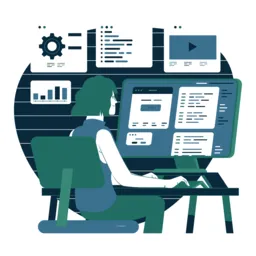Monitor your school’s financial accounts by configuring account alerts. This will ensure that you are notified promptly of transfers, fees, low balances, and suspicious activity that may occur. If there is ever a problem, such as unauthorized transactions, it is important to identify the issue quickly and contact the bank right away in order to minimize the impact.
What is an Alert?
An alert is a notification that occurs when a criteria is met such as an ACH transaction. Some alerts have a threshold associated with it, such as an ACH transaction over $50 or a low balance alert when the balance is less than $500. Banks, credit card issuers, and lenders typically support alerts.
How to Setup Alerts
Each financial institution will have a slightly different setup, however this is the overview of how to setup alerts:
- Login to the account using the app or website
- Navigate to account alerts
- Configure the destination for the alerts, typically these are: email, text, app notification, or a combination. At a minimum, enable email as a destination, add others according to your preferences. Email is especially useful because there is a record you can reference later.
- Turn on all alerts with the most sensitive thresholds you are interested in. Make sure to enable alerts on events you do NOT expect will occur since those will indicate possible unauthorized use.
- Verify you are receiving the alerts as expected. Make sure your email provider is not blocking emails from the bank. Add the alert sender to your address book. Configure your email rules as desired such as to label, color, and/or sort alert emails into a dedicated folder.
- If you uses text alerts, add the alert sender to your contact list. Configure your text rules as desired such as notification sound.
Who Needs Alerts?
The primary person responsible for an account needs alerts configured. In addition, they may need a backup person to assist, such as when they are out of office. The backup person should configure alerts using their account login credentials. This way the primary and backup alerts are independently configurable. If an additional person needs alerts, they should use their own account login to set them up. Make sure everyone understands what the expectations are on reviewing alerts and how to escalate concerns.